Accueil > Campagnes > Procedure for depositing data from GNSS measurement campaigns on the ftp server at INSU’s Technical Division
Rechercher
Procedure for depositing data from GNSS measurement campaigns on the ftp server at INSU’s Technical Division
par -
All users of the INSU’s mobile pool of GNSS receiver agree at the time of reservation of the equipment to make the data produced available to the INSU.
This obligation can be fulfilled by following the procedure described in detail here.
The Technical Division at INSU has provided an ftp server with a unique login for all users.
This ftp server houses the repositories corresponding to all the missions recorded in the equipment follow-up database, for which data have not yet been made available at INSU [1]. Each folder is named using the mission number followed by the location of the mission.
Anyone can deposit files in any folder, and all users are asked to contact the site manager [2]
To avoid misuse of the ftp server to recover other people’s data, files that have been deposited are not read-accessible.
To prevent users accidentally overwriting files belonging to other users, files deposited on the server cannot be modified or deleted.
– The ftp server name is gpscope92.dt.insu.cnrs.fr
– Â The login is campagnesgps
– Â The password is parcinsu
Graphical ftp clients are quite intuitive and we give the example of FileZilla here with some comments.
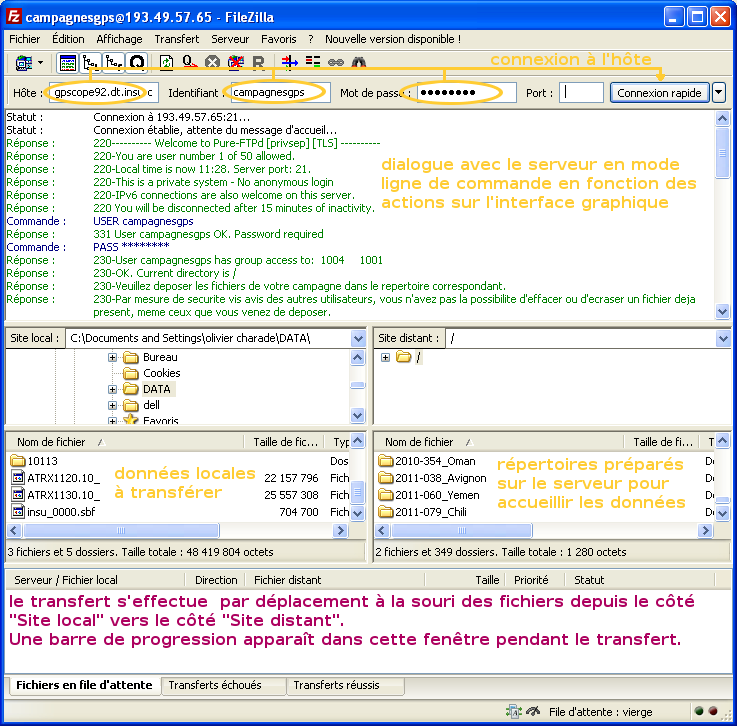
The use of command-line ftp requires some additional explanations for those not familiar with this interface. The procedure is written for a Linux environment, but ftp environment commands are almost identical for all operating systems (including Windows-emulated DOS).
Procedure :
1.Open a terminal and access the folder containing the data to be transferred
cd my_local_data_folder
2.Connection to the ftp server :
ftp gpscope92.dt.insu.cnrs.fr Name : campagnesgps Password : parcinsu
or
lftp ftp://campagnesgps:parcinsu@gpscope92.dt.insu.cnrs.fr user campagnesgps parcinsu
3.Access the folder for the selected mission
The ls or dir commands can first be used to verify the existence of the relevant folder for the mission.
f this command remains blocked without displaying a folder, there is a communication problem with the server. The pass command can be used to switch between the passive and active ftp protocol modes, which may resolve the problem. Otherwise, it should be dealt with by your local network administrator.
If the sought mission is not available : please contact the ftp server’s administrator [2]
cd yyyy-ddd_location
where yyyy-ddd are the year and day of the planned start of the loan
4.To avoid having to confirm the request for every file to be transferred :
prompt
5 File transfer
put unique_file_name
or
mput *
If files contained in other folders are to be transferred, it is possible to change the local folder using the following command
lcd new_local_folder
6.Log out from the ftp
quit
[1] These missions are indicated in red in the table of the article données produites par le parc mobile GNSS de l’INSU
[2] Contact details are mentioned in the welcome message on the site
Dans la même rubrique :


